Want a practical skill you can learn fast and monetize in 2025?
According to Upwork’s latest investor report, demand for digital-first skills like design, coding, and marketing continues to outpace supply—making this one of the best times to get started. Learn Digital Skills with UDM.
In this guide, you’ll find: course recommendations, a clear step-by-step learning plan, and project ideas you can actually use to land your first paying clients.
TL;DR — Skills we’ll cover:
Graphic Design → Build logos, social posts & brand kits for small businesses.
Web Development → Learn no-code/low-code + front-end dev to launch websites fast.
Digital Marketing → Run ads, SEO, and content that drive sales for brands.
Video Editing → Turn raw clips into polished, scroll-stopping content.
AI Tools & Automation → Save businesses time by streamlining workflows with AI.
Digital skills have become louder in 2024–25: companies and freelancers are hiring designers, web developers, and digital marketers faster than ever. In this guide, I’ll show you what to study, which courses and certificates are worth your time, and how to follow a 30/60/90 learning plan so you can build real projects and start earning online.
Graphic Design
Graphic design covers the fundamentals of visual communication: branding, layout, typography, color theory, and even basic UI principles. It’s the backbone of everything you see online—social media posts, websites, ads, packaging, and even digital products. For freelancers, this makes it one of the most versatile skills: every business needs design at some level, whether for marketing materials, a product launch, or a consistent brand identity.
At its core, design is about clarity and hierarchy—guiding the viewer’s eye so information feels intuitive and compelling. That’s why starting with typography, color systems, and layout is non-negotiable. Once you layer in tools like Adobe Photoshop, Illustrator, or Figma, you’ll be able to create everything from simple Instagram graphics to polished brand kits. Adding light motion skills (animation, GIFs, reels) makes your work even more marketable.
Skill checklist to master in 90 days:
Typography & font pairing
Adobe Photoshop / Illustrator / Figma basics
Color systems & branding palettes
Layout & visual hierarchy
Intro to motion/animation
Courses worth your time:
CalArts Graphic Design Specialization (Coursera) – structured fundamentals
Domestika micro-courses – quick, project-focused tutorials
Adobe Creative Cloud tutorials – tool mastery
Canva Design School – entry-level design workflows
30/60/90 Learning Plan:
0–30 days: Focus on fundamentals—learn typography rules, color theory, and get comfortable in one design tool (start with Figma or Illustrator). Practice by designing basic social media posts.
31–60 days: Recreate five existing posters or social ads from brands you admire. Build a simple brand kit (logo, fonts, and color palette). This will sharpen your eye faster than theory alone.
61–90 days: Assemble your first mini-portfolio: three pages showcasing a logo + brand kit, a social template pack (e.g., Instagram posts/stories), and a 1-page portfolio website hosted on Behance or WordPress.
Project ideas to showcase:
Logo + brand identity kit
Social media template pack (Instagram-ready)
Personal 1-page portfolio
Start with the visual rules: good design is mostly about contrast, alignment, and hierarchy. Don’t overwhelm yourself by learning every tool at once—pick one, and focus on recreating real-world work. The faster you train your eye, the faster you can start creating designs that feel professional—and sellable. Learn Digital Skills with UDM.
Digital Marketing
Digital marketing is the engine behind nearly every online business. It spans paid advertising, social media campaigns, email marketing, SEO/content strategy, conversion rate optimization (CRO), and analytics. At its core, it’s about connecting the right audience with the right message—and proving results with numbers.
The career paths here are flexible. You can start in-house on a marketing team, work for an agency managing multiple clients, or go solo as a freelancer offering ad management, SEO, or email funnels. Entry barriers are low—you don’t need a degree to start, but you do need proof of performance. That’s why hands-on projects and case studies matter as much as certificates.
Courses that get you job-ready:
Google Digital Marketing & E-commerce Professional Certificate (Coursera) – beginner-friendly, includes e-commerce fundamentals
HubSpot Academy – free lessons on inbound marketing, email, and automation
Semrush Academy – SEO, content marketing, and competitive analysis tools
Key concepts to master early:
Funnels: awareness → consideration → conversion → retention
Metrics: CAC (customer acquisition cost), LTV (lifetime value), CTR (click-through rate)
Channels: paid ads, organic search, email, and social media
30/60/90 Learning Plan:
0–30 days: Learn fundamentals of marketing funnels, key metrics, and major digital channels. Take the Google certificate or HubSpot’s inbound marketing course. Start analyzing ads or email campaigns from brands you follow.
31–60 days: Run a tiny campaign—$50 on Facebook/Instagram or Google Ads. Track impressions, clicks, and conversions. Or set up a 3-email nurture sequence for a mock product. The goal is to get real numbers you can analyze.
61–90 days: Optimize your campaign by tweaking targeting, copy, or visuals. Create a short case study showing before/after results with metrics (CTR improved by 20%, cost per lead dropped, etc.). This becomes portfolio material you can show clients or employers.
Project ideas to showcase:
A 1-month social media ad campaign with performance metrics
A 3-email nurture funnel for a product or service
An SEO content plan for a blog with keyword research
Digital marketing is test-and-measure: learn the basics of funnels and analytics, then run a real ad or email campaign. The skills that pay are the ones you can prove with metrics—not just theory. Learn Digital Skills with UDM.
SEO
Search Engine Optimization (SEO) is about making your content discoverable. At a high level, it breaks into five areas: on-page SEO (titles, headers, meta tags), technical SEO (site speed, sitemaps, robots.txt), keyword research (finding what people search for), link building (earning authority through backlinks), and search intent (understanding what a user actually wants when they type a query). Mastering these means you can take any website—from a personal blog to an e-commerce store—and drive consistent, organic traffic without paying for ads.
The toolkit for SEO is powerful and mostly free at the entry level. Google Search Console lets you see how your pages are indexed and which queries bring clicks. Google Analytics tracks user behavior and conversions. Paid platforms like Semrush or Ahrefs go deeper with keyword data, competitor insights, and backlink tracking. Learning to use these tools alongside hands-on projects is what separates someone who “knows about SEO” from someone who can deliver measurable growth.
Courses worth exploring:
SEMrush Academy – free, structured lessons on SEO fundamentals
Moz Beginner’s Guide to SEO – a classic resource for on-page and link building
Yoast SEO guides – practical tips for optimizing content in WordPress
Coursera SEO Specialization – structured learning with projects
30/60/90 Learning Plan:
0–30 days: Learn keyword research and on-page SEO. Pick a niche and identify 10–20 keywords with different intent (informational, transactional). Write one blog post optimized for a primary keyword.
31–60 days: Optimize five existing pages: update titles and meta descriptions, add internal links, and improve readability. Learn basic technical SEO—submit a sitemap, configure robots.txt, and improve site speed with tools like PageSpeed Insights.
61–90 days: Launch a small link-building experiment. Reach out to bloggers, create a guest post, or list your site in relevant directories. Track rankings and organic traffic weekly in Google Search Console to see measurable lift.
Project ideas to showcase:
Publish a niche blog article that climbs onto page one for a target keyword
Create a technical SEO audit template you can reuse for clients
Document a 90-day case study of organic traffic growth
SEO is a slow but compounding skill: small wins now (like a single well-optimized article) can pay off for months or years. The key is to learn tools, apply them on a real site, and track progress—one keyword at a time.
Video Animation
Video animation brings static ideas to life through motion graphics, 2D animation, and short-form storytelling. At the beginner level, this means learning Adobe After Effects for animating shapes, text, and icons, plus basic principles like timing, easing, and keyframes. As you advance, you can layer in sound design, transitions, and even 3D basics with Blender.
Why it matters: motion is the most consumed format online. Businesses rely on explainer videos, animated product promos, TikToks, and social ads to capture attention. According to industry insights from CareerFoundry, demand for design and motion-related roles is projected to grow steadily as more brands prioritize video-first marketing. The ability to make a 15-second animated promo or a polished 60-second explainer can open doors across freelance, agency, and in-house creative roles. Learn Digital Skills with UDM.
Core skills to focus on:
Motion graphics & text animation
Keyframes, easing, timing, and storytelling flow
After Effects basics (masks, layers, pre-comps)
2D animation workflows (icons, characters, infographics)
Sound design and syncing audio to visuals
Intro to Blender for 3D shapes and camera movement
Top learning resources:
After Effects Beginner to Advanced (Udemy) – hands-on tutorials for tool mastery
School of Motion micro-courses – focused, project-based learning
Animography packs – ready-made animated typefaces for creative experiments
Blender tutorials – free resources for exploring 3D animation basics
30/60/90 Learning Plan:
0–30 days: Learn the core mechanics: keyframes, easing, animating simple shapes/text. Create a 10–15 second motion test (e.g., bouncing ball, sliding text).
31–60 days: Build three short explainer clips—product demo, animated infographic, or app walkthrough. Learn the basics of sound design and sync simple effects to motion.
61–90 days: Assemble a polished 30–60 second showreel with your best animations. Share it on Behance, LinkedIn, or TikTok to showcase your style and attract potential clients.
Project ideas to showcase:
A 15-second animated social promo
An animated logo or branded intro sequence
A 60-second explainer video with synced audio
Motion makes content sticky—animate simple metaphors first (a bouncing idea, a morphing icon), and you’ll often see bigger engagement than static content. Start small, build your rhythm, and by 90 days you’ll have a reel that proves your creative and technical range. Learn Digital Skills with UDM.
Web Development
Web development is the foundation of the modern internet—and one of the most consistently in-demand skills. At the beginner level, it starts with HTML, CSS, and JavaScript: the building blocks of every website. From there, you’ll layer in responsive layouts, version control (Git/GitHub), basic backend concepts, and how to work with APIs. Together, these skills allow you to move from static websites to dynamic, interactive apps.
Why it matters: web developers are always in demand, whether it’s building marketing sites, e-commerce platforms, or SaaS products. According to Upwork’s investor reports, technical skills like development consistently rank among the most hired categories on freelancing platforms, with higher average project rates compared to many creative services. This makes it not only a versatile skill but also one with clear earning potential. Learn Digital Skills with UDM.
Key skills to learn early:
HTML & CSS fundamentals (structure, styling, responsive design)
JavaScript basics (DOM manipulation, events, functions)
Git & GitHub for version control
APIs: fetching and displaying external data
Basic backend concepts (databases, auth, deployment)
Recommended courses:
freeCodeCamp – excellent free curriculum with projects
Coursera Full Stack Web Development Specialization – structured, certificate-backed learning
The Complete Web Developer Bootcamp (Udemy) – beginner to intermediate path with practical projects
Codecademy projects – hands-on practice with instant feedback
30/60/90 Learning Plan:
0–30 days: Learn HTML & CSS until you can confidently recreate static landing pages. Start basic JavaScript (variables, functions, DOM interactions). Build and style 2–3 static pages.
31–60 days: Create a small dynamic app using JavaScript and an API—examples: a weather app, a to-do list, or a movie search page. Get familiar with GitHub for version control and publishing.
61–90 days: Deploy your project on Netlify or Vercel. Add basic authentication (e.g., sign-in/sign-up with Firebase). Build a simple CRUD app (create, read, update, delete data) to demonstrate real product skills.
Project ideas to showcase:
A personal portfolio site
A small CRUD app (notes, tasks, or recipes)
A conversion-optimized landing page with CTA buttons and forms
Start with HTML & CSS until you can reproduce any landing page. Then add a bit of JavaScript to make the page interactive—that’s where real value begins. By 90 days, you’ll have not just theory but deployed, working projects you can show to clients or employers.
WordPress
WordPress is the most widely used content management system in the world, powering around 43% of all websites according to WordPress.com. Its versatility makes it a go-to for everything from personal blogs and online portfolios to full e-commerce stores. Learning WordPress equips you with practical skills to quickly launch sites for yourself or for paying clients.
At its core, WordPress revolves around themes, plugins, and page builders. Themes control design and layout, plugins add functionality (SEO, e-commerce, forms, memberships), and page builders like Elementor or GeneratePress give non-coders drag-and-drop control. Beyond design, you’ll also need to understand hosting basics: how to set up WordPress on local environments and live servers, configure domains, and manage updates. Learn Digital Skills with UDM.
Key skills to learn early:
Installing and configuring WordPress (local + hosted)
Customizing themes and working with Gutenberg blocks
Using page builders like Elementor or GeneratePress
Adding functionality with plugins (WooCommerce, Yoast SEO, Contact Form 7)
Hosting, backups, speed optimization, and security best practices
Top learning resources:
WordPress.org tutorials – the official starting point
LinkedIn Learning WordPress paths – structured lessons with certificates
Elementor / GeneratePress tutorials – practical guides for modern page builders
30/60/90 Learning Plan:
0–30 days: Install WordPress both locally and on a budget hosting plan. Learn how to set up themes, experiment with Gutenberg blocks, and practice building static pages.
31–60 days: Build three different site types: a blog (with categories and tags), a portfolio (with project pages), and a small store using WooCommerce. This will expose you to the most common client use cases.
61–90 days: Learn performance and security basics—optimize images, add caching, configure SSL, and install security plugins. Finally, deploy a client-ready demo site with professional polish.
Project ideas to showcase:
A 1-page business website with services and contact form
A demo WooCommerce store with test products
A mini membership site (using plugins for gated content)
Because WordPress runs nearly half the web, mastering it is practical: you can launch client sites quickly, customize with page builders for speed, and add extra value by improving performance and security. By the end of 90 days, you’ll have the skills to set up and optimize real-world sites—fast. Also Learn this Digital Skills with UDM.
Dropshipping
Dropshipping is an e-commerce model where you sell products online without ever holding inventory. Instead, when a customer places an order, it’s fulfilled directly by a supplier who handles storage, packing, and shipping. Platforms like Shopify, paired with apps such as DSers or Oberlo, make this setup accessible for beginners who want to start an online store quickly.
Why it matters: dropshipping lowers the barrier to entry for e-commerce—you don’t need warehouses or upfront stock. It’s a practical way to test products and markets. However, it comes with trade-offs: thin profit margins, reliance on third-party suppliers, and potential shipping delays. The key is to use it as a testing ground for products, then double down on what works.
Pros:
Fast and inexpensive to start
Wide product variety without inventory risk
Easy to scale once you find winning products
Cons:
Low margins compared to holding inventory
Supplier reliability can affect delivery times and customer trust
Heavy competition in trending product niches
Recommended courses/resources:
Shopify Academy – official tutorials on store setup and operations
Dropshipping courses on Udemy – structured guides from beginner to advanced
DemandSage curated lists – up-to-date training recommendations
30/60/90 Learning Plan:
0–30 days: Focus on market research and product validation. Use AliExpress, DSers, or niche product research tools to identify items with consistent demand and manageable competition. Study reviews, order volumes, and competitor ads.
31–60 days: Build your Shopify store. Add 10–20 validated products with clean product pages (good images, descriptions, trust signals). Launch small ad tests on Meta (Facebook/Instagram) or TikTok to drive traffic. Track CTR and conversion rates closely.
61–90 days: Double down on winners. Optimize your top 2–3 products with refined ad creatives and A/B testing. Add email automation (welcome flow, cart recovery, product recommendations) to increase repeat sales.
Project ideas to showcase:
A validated product funnel from ad → landing page → checkout
An A/B test log for ad creatives and messaging
A case study on optimizing one product from testing to scaling
Dropshipping is a quick way to validate product ideas without holding inventory—but success depends on smart product selection, reliable suppliers, and constant ad testing. Think of it as a launchpad: it’s best used to prove concepts and build early revenue, not as a forever model. Learn this Digital Skills with UDM.
Amazon Selling
Amazon remains the largest e-commerce marketplace in the world, and building a business here comes down to choosing your selling model. FBA (Fulfilled by Amazon) means Amazon handles storage, packing, shipping, and customer service—at a fee. FBM (Fulfilled by Merchant) puts logistics on the seller. Within these, sellers typically choose between private label (your own branded product) and retail/online arbitrage (reselling existing products at a margin).
To succeed, you need to master key metrics. ACoS (Advertising Cost of Sale) shows how profitable your ads are. The Buy Box—the default “Add to Cart” option—is critical for sales volume. And reviews/ratings remain the ultimate social proof, directly influencing conversions.
Market context: According to Jungle Scout’s 2025 State of the Amazon Seller report, competition remains high, but opportunities are shifting toward niche private-label products with strong branding and high review counts. Sellers must also adapt to Amazon’s recent catalog and listing cleanups, as Business Insider reports stricter enforcement of product claims, restricted categories, and compliance checks. Policy awareness is now as important as marketing.
Top courses/resources:
Amazon Seller University – official Amazon-run tutorials
Jungle Scout training hub – step-by-step research and FBA strategies
Helium 10 Academy – advanced keyword, PPC, and product research methods
30/60/90 Learning Plan:
0–30 days: Conduct niche and product research using Jungle Scout or Helium 10. Evaluate demand, competition, and profitability. Build a shortlist of potential products based on keyword volume and margins.
31–60 days: Source your first product (via Alibaba or local suppliers). Create an optimized Amazon listing: keyword-rich titles, bullet points, and compelling images. Set up FBA for streamlined logistics.
61–90 days: Launch with targeted PPC ads. Test different keyword campaigns, track ACoS, and adjust bids. Focus on review generation through follow-up emails or inserts (within Amazon policy). Document your results in a case study.
Project ideas to showcase:
A fully optimized Amazon product listing with images and copy
A PPC test plan showing keyword bids and performance outcomes
A review-generation flow that complies with Amazon’s policies
Selling on Amazon is data-driven: choose the right niche with research tools, optimize listings for conversions, and treat PPC like an experiment—scale winners, cut losers. Success comes from balancing analytics with branding, while always keeping Amazon’s evolving policies in mind. Learn Digital Skills with UDM.
How to Choose the Right Course
With thousands of online courses available, it’s easy to get stuck comparing tabs instead of actually learning. The best courses don’t just give you theory—they push you to create, share, and apply your skills. Use this checklist when deciding:
Course Selection Checklist
Instructor credibility: Does the teacher have real-world experience (agency, freelance, client projects)?
Curriculum relevance: Does it cover current tools and workflows—not outdated platforms?
Hands-on projects: Are you building real portfolio items, or just watching lectures?
Certificate value: Is there a recognized credential that adds credibility?
Community support: Is there a mentor, Slack/Discord group, or peer review system?
Refund & pricing: Is the investment (time + money) reasonable, with a clear refund policy?
📌 Pro tip: Pick courses with a project you can show in public (portfolio item), not only lectures.
Comparison Snapshot
| Factor | Good Course Example | Weak Course Example |
|---|---|---|
| Instructor Credibility | Agency pro w/ client work | No experience, theory only |
| Curriculum | Includes live projects | Slides + passive videos |
| Portfolio Output | At least 1 real project | No hands-on deliverables |
| Community/Mentors | Slack/Discord feedback | No peer or mentor access |
| Refund/Value | 7-day refund, fair price | Expensive, no refund policy |
The 30/60/90 Roadmap
No matter which skill you choose, you can follow a repeatable learning system:
30 days: Learn the fundamentals and finish your first small project (even if it’s just a landing page, a simple logo, or a practice ad).
60 days: Build a second, more polished project. Start applying to freelance gigs or sharing your work online.
90 days: Create case studies, polish your profiles, and commit to pitching at least 5 clients per week.
This roadmap keeps you accountable and ensures you’re not just learning, but moving toward income-generating opportunities. Learn Digital Skills with UDM.

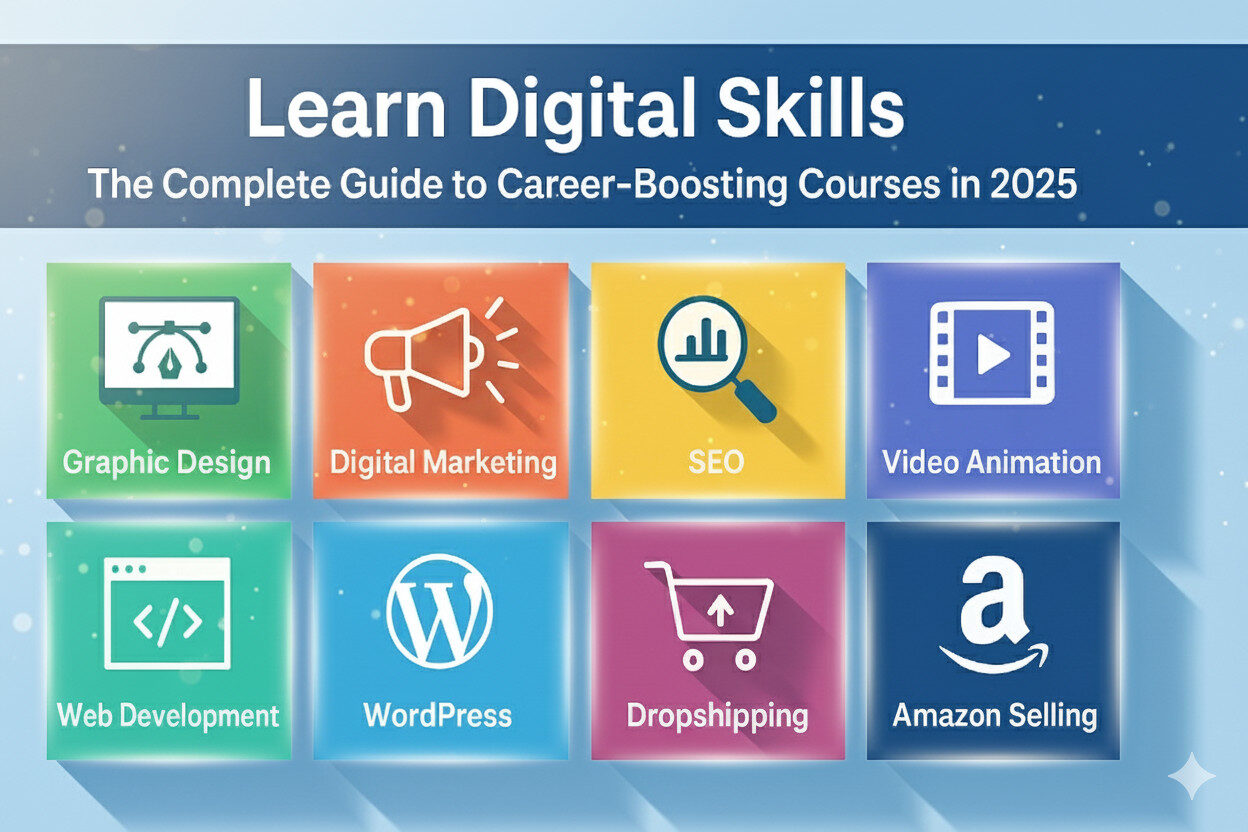


Game-Changer For Freelancers
September 12, 2025 - 4:15 pm[…] want to read more article click here […]
Digital Marketing Course
September 12, 2025 - 4:36 pm[…] want to read more article click here […]
Digital Solutions For Businesses To Grow
September 13, 2025 - 2:55 pm[…] want to read more article click here […]
WordPress Training Build Professional Websites Without Coding - Urban Dive Marketing
September 13, 2025 - 3:08 pm[…] Visit our official website listed courses: udmcreative […]