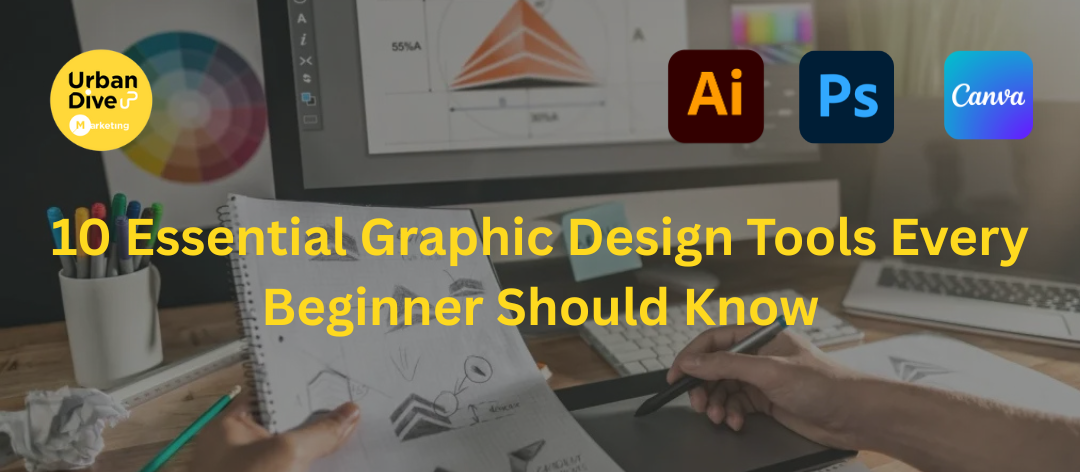What is Graphic Design?
Graphic design is the art of using pictures, colors, and text to communicate a message. It helps make things look good and easy to understand. You can see graphic design on posters, websites, business cards, and even social media posts. A graphic designer’s job is to create designs that are not only beautiful but also useful.the Graphic Design Tools.
Why is Graphic Design Important?
Graphic design helps businesses share their ideas with the world. A good design can catch someone’s attention quickly. It can make a product look more professional and build trust with customers. Whether it’s a logo or a flyer, strong design makes a big difference in how people see your brand.
Where is Graphic Design Used?
Graphic design is used almost everywhere — from food packaging to mobile apps. It helps people understand information quickly and visually. You’ll also find it in books, invitations, websites, ads, and menus. Every business, big or small, needs graphic design to promote their products or services effectively.
Can You Become a Graphic Designer?
Yes, anyone can become a graphic designer with practice and creativity. You can start by learning online or enrolling in design courses. With time and dedication, you’ll get better and develop your own unique style. Graphic design is a valuable skill, especially if you love art, creativity, and technology.
10 Essential Graphic Design Tools Every Beginner Should Know
If you’re new to graphic design, having the right tools can make your journey easier and more exciting. Here are 10 tools that every beginner should explore:
1. Canva – Beginner-Friendly Graphic Design Tool for Quick Projects
Overview:
Canva is an online design tool known for its ease of use, making it ideal for beginners. With its drag-and-drop functionality, you can quickly create designs for a variety of purposes, including posters, social media posts, flyers, invitations, and more.Features:
Templates: Canva offers a wide range of pre-designed templates, so you don’t have to start from scratch. These templates can be customized by simply changing text, colors, and images.
User-Friendly: No design experience is needed — the interface is intuitive and beginner-friendly.
Free and Paid Versions: You can access a lot of features for free, but Canva also offers a paid subscription (Canva Pro) that provides additional assets like stock images, fonts, and templates.
Collaboration: Canva allows for real-time collaboration, making it easy to work with a team on a single design project.
Why Use It?
Canva is perfect for those who need to create designs quickly and don’t have advanced graphic design skills. It’s great for small businesses and individuals who want professional-looking content without the complexity of more advanced software. Graphic Design Tools.2. Adobe Photoshop – Professional Graphic Design Tool for Image Editing
Overview:
Adobe Photoshop is one of the most powerful image editing tools available. It is widely used by professionals for everything from photo manipulation to digital painting and complex graphics creation.Features:
Image Editing: Photoshop excels at editing and retouching images, such as adjusting colors, removing backgrounds, or even creating photo compositions.
Layering and Masks: Use layers and masks for non-destructive editing, which allows you to make changes without permanently altering the original image.
Advanced Tools: Tools like the Clone Stamp, Healing Brush, and Content-Aware Fill give you incredible control over the smallest details.
Plugins and Extensions: Photoshop supports a wide variety of plugins to expand its capabilities, allowing for things like advanced filters, textures, and effects.
Why Use It?
Photoshop is the go-to tool for professional designers who need complete control over their images. It’s ideal for complex projects that require precise editing and high-quality results, such as marketing materials or detailed photo retouching.3. Adobe Illustrator – Vector-Based Graphic Design Tool for Logos and Icons
Overview:
Adobe Illustrator is a vector-based design software that’s perfect for creating logos, icons, illustrations, and any graphics that need to be resized without losing quality.Features:
Vector Graphics: Unlike Photoshop, which uses pixels, Illustrator works with vectors, meaning designs can be scaled infinitely without losing sharpness or clarity.
Precise Tools: Tools like the Pen tool, Shape Builder, and Pathfinder allow for detailed and intricate designs.
Typography: Illustrator offers advanced typography tools to customize and create unique font styles for logos, banners, and more.
Color Control: You can use the Color Picker, Swatches, and Gradient tools to create beautiful, vibrant color palettes.
Why Use It?
Illustrator is ideal for logo design, branding, and illustrations that require scalability. It’s the tool of choice for any project that needs to remain crisp and clear at any size, from a business card to a billboard.4. Figma – UI/UX Graphic Design Tool for Collaborative Projects
Overview:
Figma is a web-based design tool primarily used for UI/UX design, prototyping, and collaborative web and app design projects.Features:
Real-Time Collaboration: Figma allows multiple users to work on the same project simultaneously, making it an excellent tool for team collaboration.
Prototyping: You can create interactive prototypes to demonstrate how your app or website will function once completed.
Design Systems: Figma allows you to create reusable design components, which is great for maintaining consistency across a project.
Cloud-Based: Since Figma is cloud-based, you don’t need to install anything, and all your projects are saved in real-time.
Why Use It?
Figma is perfect for UI/UX designers and web developers. Its collaborative nature and cloud-based access make it a great choice for teams working on websites and app interfaces. Graphic Design Tools.5. GIMP (GNU Image Manipulation Program)
Overview:
GIMP is a free, open-source image editing tool that’s often considered a strong alternative to Adobe Photoshop. While it doesn’t have all the advanced features of Photoshop, it’s great for beginners and those on a budget.Features:
Editing Tools: GIMP offers a variety of editing tools, including brushes, filters, and customizable plug-ins.
Free and Open Source: Unlike Photoshop, GIMP is completely free to use, which makes it an excellent option for hobbyists and beginners.
Layer Support: Similar to Photoshop, GIMP supports working with layers, allowing you to edit different parts of an image independently.
Customizable: GIMP is highly customizable with various plug-ins, extensions, and scripts available to enhance its functionality.
Why Use It?
If you’re just starting out in graphic design and need a free tool with similar functionality to Photoshop, GIMP is an excellent choice. It’s perfect for photo editing, basic graphic creation, and digital artwork.6. Inkscape
Overview:
Inkscape is a free, open-source vector graphics editor similar to Adobe Illustrator. It’s perfect for creating scalable vector graphics, like logos, diagrams, and illustrations.Features:
Vector Design: Like Illustrator, Inkscape works with vectors, which ensures your designs will remain high-quality no matter how much you resize them.
Drawing Tools: Inkscape provides a variety of tools to draw shapes, paths, and curves with precision.
Text and Typography: You can easily add and manipulate text within your designs, making it ideal for logos and promotional graphics.
Free and Open Source: Inkscape is free to download and use, making it accessible to anyone interested in vector design without the cost of commercial software.
Why Use It?
Inkscape is a great option for beginners or anyone on a budget who needs to create vector artwork. It’s perfect for logo designers, illustrators, and anyone who needs to create scalable graphics. Graphic Design Tools.7. Color Hunt or Coolors
Overview:
Color Hunt and Coolors are online color palette generators that help you select the perfect color combinations for your designs.Features:
Color Palettes: Both tools allow you to browse thousands of pre-made color palettes or create your own.
Easy to Use: With Color Hunt, you can quickly explore palettes based on different themes and moods. Coolors lets you create palettes and adjust the shades to your liking.
Exportable Palettes: Once you’ve created a palette you love, you can easily export it to use in other design tools like Canva or Illustrator.
Why Use It?
These tools make it easier to choose the right colors for your design, ensuring that your project has a harmonious and professional look. Color palettes are crucial for brand identity, website design, and marketing materials.8. Font Pair or Google Fonts
Overview:
Font Pair and Google Fonts are tools that help you choose and pair fonts effectively. Typography is an essential part of graphic design, and these tools make it easier to find complementary fonts.Features:
Font Pairing: Font Pair shows you which fonts look good together, making it easy to pick the right combinations for your designs.
Free Fonts: Google Fonts provides a vast library of free, open-source fonts that can be used in various design projects.
Customizable: Both tools let you explore different font styles and find the right ones for your website, branding, or print projects.
Why Use It?
Typography is a key design element, and these tools help ensure that the fonts you use enhance your design’s readability and aesthetic. They make it easier to find fonts that look great together. Graphic Design Tools.9. Unsplash or Pexels
Overview:
Unsplash and Pexels are websites that offer high-quality, royalty-free images that can be used in your designs without worrying about copyright issues.Features:
Free Stock Images: Both platforms provide a wide range of free, high-resolution photos for personal and commercial use.
Easy Search: You can search by category or keyword to find the perfect image for your design.
No Attribution Required: Unlike some stock image websites, you don’t need to give credit to the photographer when using these images.
Why Use It?
These websites are ideal for finding beautiful, high-quality images that can elevate your design projects. They’re perfect for adding visual interest to websites, social media posts, presentations, and more.10. Pinterest
Overview:
Pinterest is a social media platform that serves as a visual discovery engine. It’s a great place for finding design inspiration, whether you’re looking for new trends or ideas for a specific project.Features:
Design Inspiration: Browse thousands of design examples to help you get started or discover new ideas.
Mood Boards: Pinterest allows you to create mood boards where you can collect images and designs that inspire you.
Trendspotting: Pinterest is a great place to spot emerging design trends and see what’s popular in the design community.
Why Use It?
Pinterest is a fantastic tool for sparking creativity and getting inspiration for your own design projects. It’s especially useful for gathering ideas before starting a new project or exploring new trends.
Ready to Start Your Graphic Design Journey?
Starting in graphic design might feel overwhelming, but the right tools and guidance can make a huge difference. You don’t need to master everything at once — start small, keep practicing, and stay curious. Graphic Design Tools
And if you’re serious about learning graphic design, Urban Dive Marketing (UDM Creative) is here to help you.
Whether you’re a beginner or looking to sharpen your skills, our expert-led courses in Mirpur are designed to turn your creativity into a career. With hands-on training and support, we’ll guide you step-by-step.
👉 Visit udmcreative.com to explore our courses and start designing your future today!
Contact Us :
Urban Dive Marketing
Location: Sector C2, Haris Plaza, Mirpur, Azad Jammu & Kashmir (AJK)
Website: Contact
WhatsApp / Contact Number: +923475159209
Conclusion
Whether you’re just starting out or looking to enhance your skills, having the right graphic design tools can make all the difference. From beginner-friendly platforms like Canva to professional software like Adobe Photoshop and Illustrator, each tool serves a unique purpose in the creative process. The key is to explore, practice, and find what works best for your style and goals. Don’t forget to take advantage of free resources like GIMP, Inkscape, and inspiration platforms like Pinterest to fuel your creativity. And if you’re ready to turn your passion into a profession, Urban Dive Marketing in Mirpur offers hands-on courses that teach you how to master these tools and build a successful career in design. Start your journey today and bring your ideas to life!